I FIXED IT I DID IT!!! I fixed the brightness on the phone screen problem!! I went online and looked up multiple different videos and tutorials and read articles (all listed below) and finnaly I got what I needed. I went on Lumetri color (yeah, funny thing I discovered existed) and all I had to do was switch up some controls like the shadows and highlights and the brightness, and also adjust the curves of the shot. If you dont know what a curve is it just basically adjusts a bunch of different things for you at the same time and you can mold it however you want, here are some reference pictures.
I didn't really follow any patterns i just went with what looked nice and tried to replicate it in the next shot, but it ended up looking really nice!!!
Another problem I fixed was with the still shots in the beginning. Remember how I had like a thousand different little shots one after the other because my shots were too shaky? I noticed they were still shaky :( so I had to take a screenshot of the shots and send it to myself and add it to the film as a jpeg, which got rid of some of the quality of the shots but I think with the credits showing up on screen and the audio added it wont look so weird.
Speaking of audio, Aneesa got started on the voice overs today and she should be sending me them any second now! So I will try to get them edited by tomorrow, gotta get things moving yknow.
Sources:
https://www.flexclip.com/learn/fix-overexposed-video-in-premiere-pro.html
https://www.youtube.com/watch?v=IvNf6La5d1c&ab_channel=HistoryofStarWars

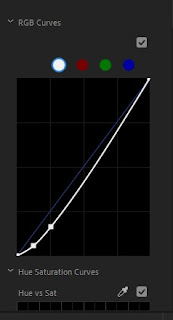


No comments:
Post a Comment